Managing caries and motivating change, part 2: Motivational interviewing
How do you motivate your patients? Discover how caries risk assessments and motivational interviewing tactics can help you connect with…


Discover the latest updates to our software for your digital orthodontic treatments.
We have exciting news! In our upcoming software release (July 20th), multiple enhancements will be made to Clarity Portal and related products.
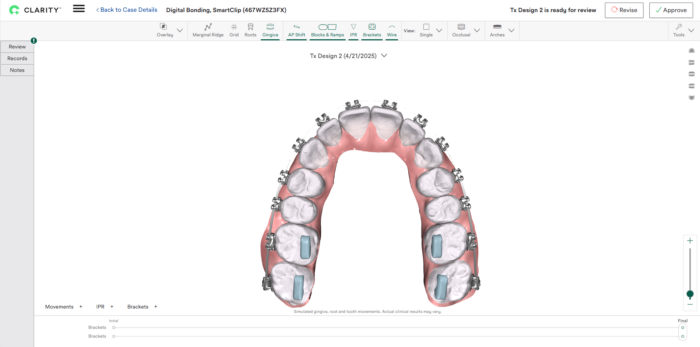
With the July release, you’ll be able to include bite blocks and bite ramps as part of a single bonding procedure using Clarity™ Digital Bonding. These new features give you the flexibility to bond a full arch of brackets along with bite blocks or bite ramps—all in one efficient step.
With Clarity Digital Bonding, bite blocks and bite ramps are delivered as digitally designed wells integrated directly into the bonding tray. You can design bite ramps for placement on incisors or canines, and bite blocks for premolars or molars, depending on your treatment plan.
In Clarity Portal, you’ll see the option to add bite blocks or bite ramps based on the treatment goals you’ve selected. You can specify the location for each feature in the prescription, and both the malocclusion and final set-up views in Tx Designer will display their position.
When creating the blocks, you’re free to use any preferred bite block or bite ramp material. The translucent Clarity Digital Bonding Tray allows for light curing, and commonly used materials will not stick to the tray – ensuring a smooth workflow from design to delivery.
View this Quick Start Guide for a step-by-step explanation on how to add bite blocks and bite ramps to Clarity™ Digital Bonding in Clarity™ Portal.
What do your peers say about the bite blocks and bite ramps for Clarity™ Digital Bonding?
Orthodontists who tested the new bite ramp and bite block features in Clarity™ Digital Bonding shared clear benefits:
Clarity™ Digital Bonding continues to evolve – bringing you practical features that make a real difference in everyday practice.
To start working with the new features, go to Clarity Portal or request more information.
Starting July 20th, 2025, you can submit physical dental impressions for your Clarity™ Aligners and Clarity™ Digital Bonding orders. To begin a new case using physical impressions, you’ll first go into the Clarity™ Portal and follow the steps in this Quick Tips Guide for Sending a Physical Impression. You will need to submit physical impressions and bite registrations using the barcode sheet that serves as a lab slip.
When you’ve submitted the case and are ready to send the impressions, you can use any packaging you have on hand and insert the impressions and the barcode sheet. Then, you’ll ship the impressions to the lab, using your preferred shipping partner. Your office will be responsible for covering the shipping costs.
Once the lab receives the impressions, they will scan them and upload the digital files directly to your case in the Clarity Portal. There’s no extra effort or fee for the scanning. We have you covered. Please note that physical impressions will not be returned to your office. They’re stored for a limited time and then securely destroyed.
After the case is submitted and the scans are uploaded, Solventum will create and provide the first treatment design of Clarity™ Aligners or Clarity™ Digital Bonding. You can then revise your case, or approve it for production.
How does it work step-by-step?
Submit a new case in the Clarity™ Portal and follow the Quick Tips Guide to generate a barcode sheet (lab slip).
Package your physical impressions and bite registrations with the barcode sheet using any packaging you have.
Ship the impressions to the lab using your preferred shipping service; your office covers shipping costs.
The lab scans the impressions and uploads the digital files to your case in the Clarity Portal—no extra work or fee for you.
Physical impressions are not returned; they are stored temporarily and then securely destroyed.
Solventum provides the first treatment design for your review; you can modify or approve it for production.
Making dental impressions for clear aligners
Getting an accurate initial impression is critical while the aligner treatment plan can only be as accurate as your impression. Need some guidance? Consult the Technique Guide for Clear Aligner impressions with 3M™ Imprint™ 4 VPS Impression Material.
To start working with the new features, go to Clarity Portal or request more information
 Recently we have launched our Clarity™ brand. Now we are updating our product packages to match the new look! In August you can expect to see more Clarity branded product packages coming your way with every order.
Recently we have launched our Clarity™ brand. Now we are updating our product packages to match the new look! In August you can expect to see more Clarity branded product packages coming your way with every order.
To start working with the new features, go to Clarity Portal or request more information.

How do you motivate your patients? Discover how caries risk assessments and motivational interviewing tactics can help you connect with…
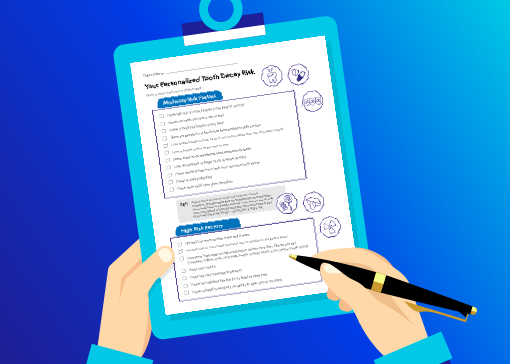
Caries is a complicated multifactorial disease. In this two-part series, explore how caries risk assessments can help improve evaluation and…

Zirconia may be part of your everyday vocabulary, but how much do you know about this ceramic material? Learn more…